Archetype 是 Maven 项目的模板工具包,它定义了 Maven 项目的基本架构。Archetype 为开发人员提供了数千种创建 Maven 项目的模板,Maven 通过这些模板可以帮助用户快速的生成项目的目录结构以及 POM 文件。
Maven Archetype 由下面 5 个模块组成:
- maven-archetype-plugin:Archetype 插件。
- archetype-packaging:用于描述 Archetype 的生命周期与构建项目软件包。
- archetype-models:用于描述类与引用。
- archetype-common:核心类。
- archetype-testing:用于测试 Maven Archetype 的内部组件。
maven-archetype-plugin
我们知道 Maven 的所有功能都是通过插件实现的,Archetype 也不例外,它是由一个名为 maven-archetype-plugin 的插件实现的,该插件提供了 ArcheType 的所有功能。
虽然 ArcheType 只是一个插件,但其应用范围十分的广泛,几乎所有的主流 IDE(例如 Eclipse、NetBeans 和 IntelliJ IDEA)都在集成 Maven 时着重继承了 Archetype 特性,以方便用户快速的创建 Maven 项目。
执行以下命令可以帮助用户快速的创建 Maven 项目.
为了满足用户的需求,Maven 为用户提供了大量不同类型的 Archetype 模板(到本教程编写时共提供了 2916 个 Archetype 模板)。
在执行以上命令时,Maven 会输出一个 ArcheType 列表,每个ArcheType 前面都对应一个编号,我们可以根据不同的需求选择合适的 Archetype。
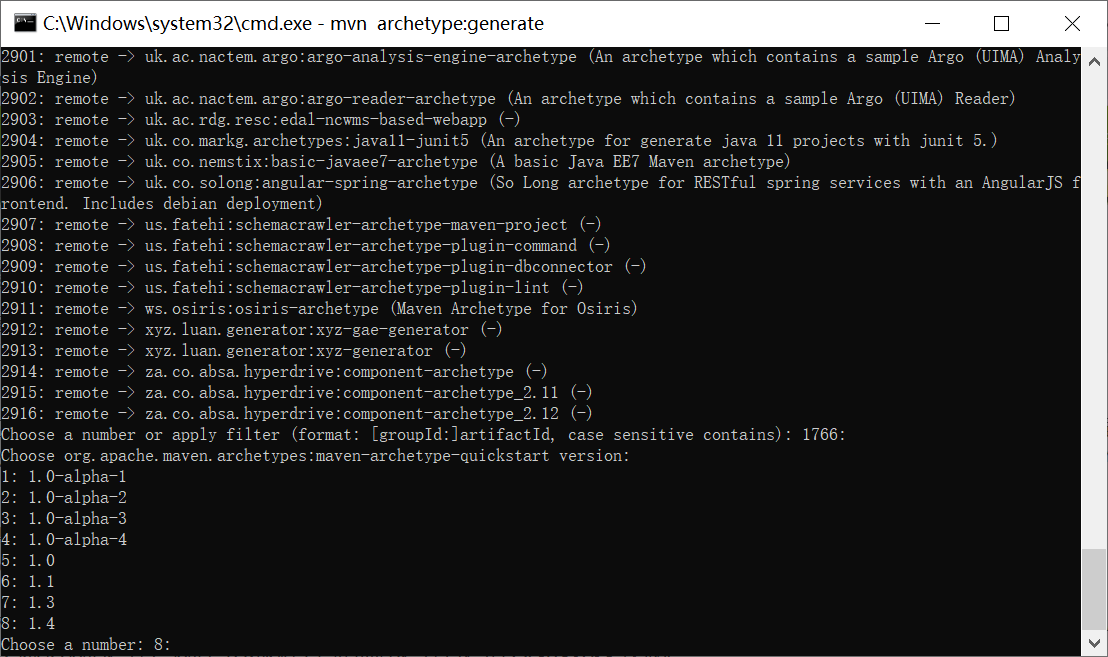
图1:Maven Archetype 模板列表
说到底,Archetype 只是一个模板,为了保持模板的通用性,它的很多重要的信息都是可配置的,在用户选择了 Archetype 后,还需要提供一些关于项目的基本参数,主要包括以下参数:
- groupId
- artifactId
- version
- package
在输入以上参数后,Archetype 插件就能够为用户生成项目的基本目录结构和 POM 文件了。
示例 1
1. 打开命令控制台,跳转到 D:\maven 目录中,执行以下 Maven 命令。
Maven 将开始处理,并要求选择所需的项目模板。
2. 直接回车,选择默认选项(1744:maven-archetype-quickstart)。
接下来,Maven 选择 Archetype 版本。
直接回车,选择默认选项(8:maven-archetype-quickstart:1.4)。
Maven 要求提供项目的详细信息,根据要求输入项目的详细信息,若使用默认值,则直接回车即可。
Maven 要求用户确认信息,直接回车或输入字母 Y 再按下回车键确认信息。若信息有误,则需要先输入除字母 Y 之外得其他字母按钮,在回车即可重新输入。
以上信息确认完成过后,Maven 开始构建项目结构,并显示如下内容。
项目结构
进入 D:\maven 目录,我们可以看到 Maven 已经创建了一个名为 thirdMaven 项目,其目录结构如下图。
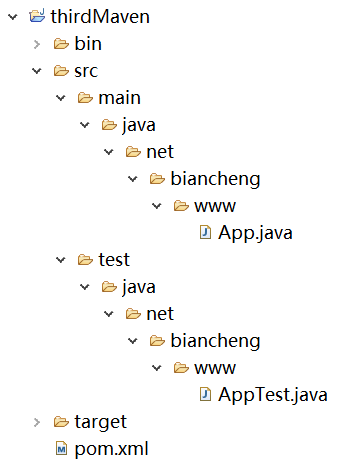
图1:目录结构
Maven 为项目生成了一个 POM 文件,如下所示。
- <?xml version="1.0" encoding="UTF-8"?>
- <project xmlns="http://maven.apache.org/POM/4.0.0" xmlns:xsi="http://www.w3.org/2001/XMLSchema-instance"
- xsi:schemaLocation="http://maven.apache.org/POM/4.0.0 http://maven.apache.org/xsd/maven-4.0.0.xsd">
- <modelVersion>4.0.0</modelVersion>
- <groupId>net.jhelp.www</groupId>
- <artifactId>thirdMaven</artifactId>
- <version>1.0-SNAPSHOT</version>
- <name>thirdMaven</name>
- <!-- FIXME change it to the project's website -->
- <url>http://www.example.com</url>
- <properties>
- <project.build.sourceEncoding>UTF-8</project.build.sourceEncoding>
- <maven.compiler.source>1.7</maven.compiler.source>
- <maven.compiler.target>1.7</maven.compiler.target>
- </properties>
- <dependencies>
- <dependency>
- <groupId>junit</groupId>
- <artifactId>junit</artifactId>
- <version>4.11</version>
- <scope>test</scope>
- </dependency>
- </dependencies>
- <build>
- <pluginManagement><!-- lock down plugins versions to avoid using Maven defaults (may be moved to parent pom) -->
- <plugins>
- <!-- clean lifecycle, see https://maven.apache.org/ref/current/maven-core/lifecycles.html#clean_Lifecycle -->
- <plugin>
- <artifactId>maven-clean-plugin</artifactId>
- <version>3.1.0</version>
- </plugin>
- <!-- default lifecycle, jar packaging: see https://maven.apache.org/ref/current/maven-core/default-bindings.html#Plugin_bindings_for_jar_packaging -->
- <plugin>
- <artifactId>maven-resources-plugin</artifactId>
- <version>3.0.2</version>
- </plugin>
- <plugin>
- <artifactId>maven-compiler-plugin</artifactId>
- <version>3.8.0</version>
- </plugin>
- <plugin>
- <artifactId>maven-surefire-plugin</artifactId>
- <version>2.22.1</version>
- </plugin>
- <plugin>
- <artifactId>maven-jar-plugin</artifactId>
- <version>3.0.2</version>
- </plugin>
- <plugin>
- <artifactId>maven-install-plugin</artifactId>
- <version>2.5.2</version>
- </plugin>
- <plugin>
- <artifactId>maven-deploy-plugin</artifactId>
- <version>2.8.2</version>
- </plugin>
- <!-- site lifecycle, see https://maven.apache.org/ref/current/maven-core/lifecycles.html#site_Lifecycle -->
- <plugin>
- <artifactId>maven-site-plugin</artifactId>
- <version>3.7.1</version>
- </plugin>
- <plugin>
- <artifactId>maven-project-info-reports-plugin</artifactId>
- <version>3.0.0</version>
- </plugin>
- </plugins>
- </pluginManagement>
- </build>
- </project>
Maven 创建项目时,还自动生成了两个示例类文件: App.java 和 AppTest.java。
App.java 代码如下。
- package net.jhelp.www;
- /**
- * Hello world!
- */
- public class App {
- public static void main(String[] args) {
- System.out.println("Hello World!");
- }
- }
AppTest.java 代码如下。
纯文本复制- package net.jhelp.www;
- import static org.junit.Assert.assertTrue;
- import org.junit.Test;
- /**
- * Unit test for simple App.
- */
- public class AppTest {
- /**
- * Rigorous Test :-)
- */
- @Test
- public void shouldAnswerWithTrue() {
- assertTrue(true);
- }
- }
本站推荐
-
1181
-
1112
-
1041
-
932
-
926